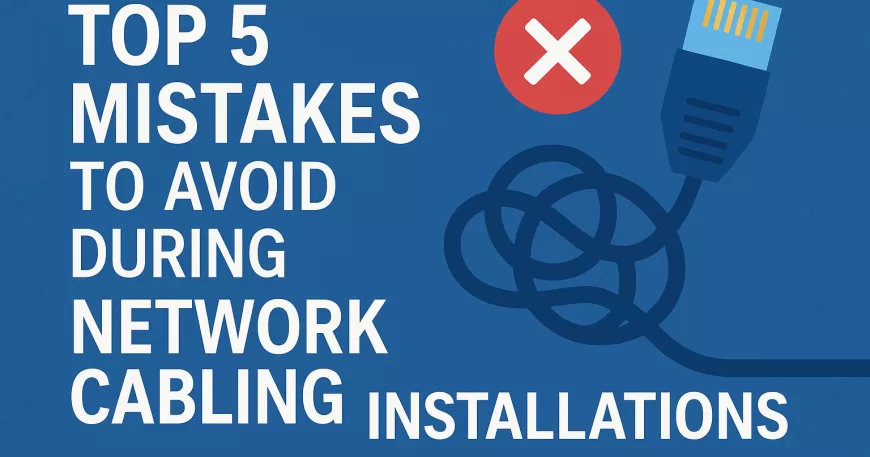Top 7 IT Support Ticketing Best Practices
Efficient IT support doesn’t start with solving problems — it starts with managing them the right way. A well-structured ticketing system is the backbone of any successful IT support operation, ensuring issues are tracked, prioritized, and resolved quickly. At Smart Data Information Technology, we’ve seen how a few simple habits can make all the difference. Whether you’re using a basic helpdesk tool or a full-fledged ITSM platform, following these seven best practices will dramatically improve your ticket management process. 1. Categorize and Prioritize Every Ticket Not all IT issues are equal. A password reset shouldn’t be treated the same as a server outage. Yet, many teams still rely on generic queues and miss critical deadlines. Tip: Use predefined categories (e.g., hardware, software, network) and priority levels (Low, Medium, High, Critical) to route and escalate tickets efficiently. 2. Always Acknowledge Receipt of a Ticket Users feel more confident when they know their issue has been logged and is being handled. Tip: Set up automated acknowledgment emails or responses so users are aware their request is in the system and being tracked. 3. Add Clear, Concise Notes for Every Action One of the biggest challenges in IT support is handover between technicians. If notes aren’t updated, the next person has to start from scratch. Tip: Always document what was done, attempted, or communicated on a ticket — this saves time, prevents repeat work, and improves accountability. 4. Set and Monitor SLAs (Service Level Agreements) SLAs ensure that support tickets are resolved within an acceptable timeframe. Without them, teams may procrastinate or overlook urgent issues. Tip: Define SLA policies by ticket priority and monitor them using dashboards. Escalate if SLAs are about to be breached. 5. Follow the 3-7 Day Rule for Unresponsive Users It’s common for users to stop replying after logging a ticket. If you leave the ticket open forever, it clutters your queue. Tip: Follow up 3 times over 7 days. If there’s no response, close the ticket with a clear note stating the user didn’t respond. 6. Encourage Feedback After Ticket Closure Feedback helps you assess team performance and uncover areas for improvement. Tip: Send a quick satisfaction survey when a ticket is closed. Monitor negative responses and investigate root causes. 7. Train Your Team on Ticket Etiquette A well-managed system only works if the people using it are aligned. Inconsistent practices lead to chaos. Tip: Train your team on proper ticket handling, response formats, note writing, follow-up rules, and escalation protocols. Conclusion: Managing IT support tickets isn’t just about closing them quickly — it’s about doing it professionally, consistently, and with a focus on user satisfaction. By following these 7 best practices, you’ll reduce downtime, boost productivity, and build trust with your users. At Smart Data Information Technology, we help businesses set up and optimize IT support systems across the UAE, Oman, Iraq, and Germany. If you’re ready to upgrade your service desk operations, our team is here to help.